v1.2 and Linux build released!
Super VHS » Devlog
SuperVHS has been updated to v1.2! Just a small update.
Added: Linux build, right click to zoom during regular gameplay
Fixed: Collision trap at Plinkett’s house, some typos.
The Linux version is only minimally tested. Please let me know if it works.
Thanks!
Files
supervhs-linux_v1.2.zip 2.2 GB
Version 1.2 Aug 27, 2022
supervhs-win_v1.2.zip 3.6 GB
Version 1.2 Aug 24, 2022
supervhs-mac_v1.2.zip 3.5 GB
Version 1.2 Aug 24, 2022
Super VHS
It's the RedLetterMedia warehouse.
| Status | Released |
| Author | supervhsgame |
| Genre | Simulation |
| Tags | Atmospheric, Cozy, Exploration, film, movies, redlettermedia, Singleplayer, vhs, Virtual Reality (VR) |
| Languages | English |
More posts
- Recent WIP updates!Sep 14, 2023
- Super VHS is coming to Steam!Jun 16, 2023
- The Making of Super VHSFeb 12, 2023
- Working on a "making of" videoSep 26, 2022
- V1.1 Available!Aug 08, 2022
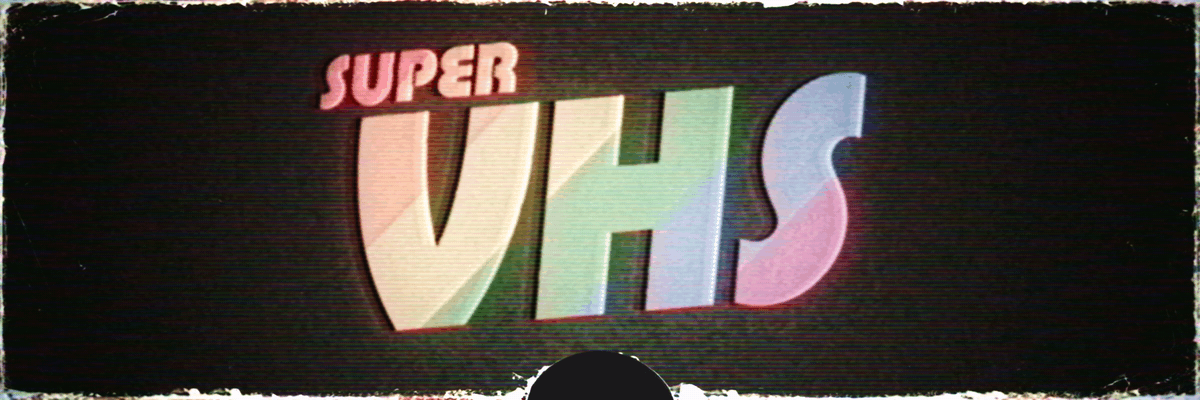
Comments
Log in with itch.io to leave a comment.
Thanks for making an awesome game. And even more thanks for making a Linux version! I finally got around to giving it a try. I get as far as the splash screen, but then it crashes:
$ ./SuperVHS.sh
4.27.0-17155196+++UE4+Release-4.27 522 0
Disabling core dumps.
Looking for binary: ../../../SuperVHS/Config/BinaryConfig.ini
Unable to read VR Path Registry from /home/scottfk/.config/openvr/openvrpaths.vrpath
MESA-INTEL: warning: Haswell Vulkan support is incomplete
Signal 11 caught.
Malloc Size=65538 LargeMemoryPoolOffset=65554
CommonUnixCrashHandler: Signal=11
Failed to find symbol file, expected location:
"/home/scottfk/Programs/SuperVHS_v1.2-linux/SuperVHS/Binaries/Linux/SuperVHS-Linux-Shipping.sym"
Malloc Size=131160 LargeMemoryPoolOffset=196744
Malloc Size=131160 LargeMemoryPoolOffset=327928
Engine crash handling finished; re-raising signal 11 for the default handler. Good bye.
Segmentation fault (core dumped)
That .sym file is in fact nowhere to be found:
$ find . -name SuperVHS-Linux-Shipping.sym
<nada>
Happy to help debug.
Sorry you're having problems. I'm not experienced with Linux so I may be of limited help! This looks like a memory allocation problem (which could be hardware or game related), and the missing sym is symbolic link to the file that should exist in the folder anyway? At least, I can see it is packaged there on my end.
What is your hardware? "MESA-INTEL: warning: Haswell Vulkan support is incomplete" I wonder if this line is referring to an iGPU, which definitely wouldn't work.
Some people have had success playing the linux build through Proton and Steam, though, and I found this discussion/response to the same error:
"For those looking for an answer, try specify opengl version when running your game"
https://forums.unrealengine.com/t/failed-to-find-symbol-file-expected-location/4..."I got it running on my machine by adding “-opengl4” option when running"
Let me know how you go!